One of the most common questions we hear from frustrated printer owners is:
Why does this new toner cartridge look so different compared to what I removed from my printer?
Totally fair question — and here’s the answer:
In many laser printers, particularly Brother and a few Samsung models, the toner cartridge and the drum unit are two separate components that work together. When people remove a toner cartridge for the first time, they often unknowingly take out both the toner and the drum unit together, because the toner sits inside the drum.
So when they buy a replacement toner cartridge, it looks way smaller — because it’s just the toner, not the entire assembly they pulled out.
See our blog discussing the differences and functions of a Toner Cartridge and Drum Unit - Toner or Drum: What's the difference?
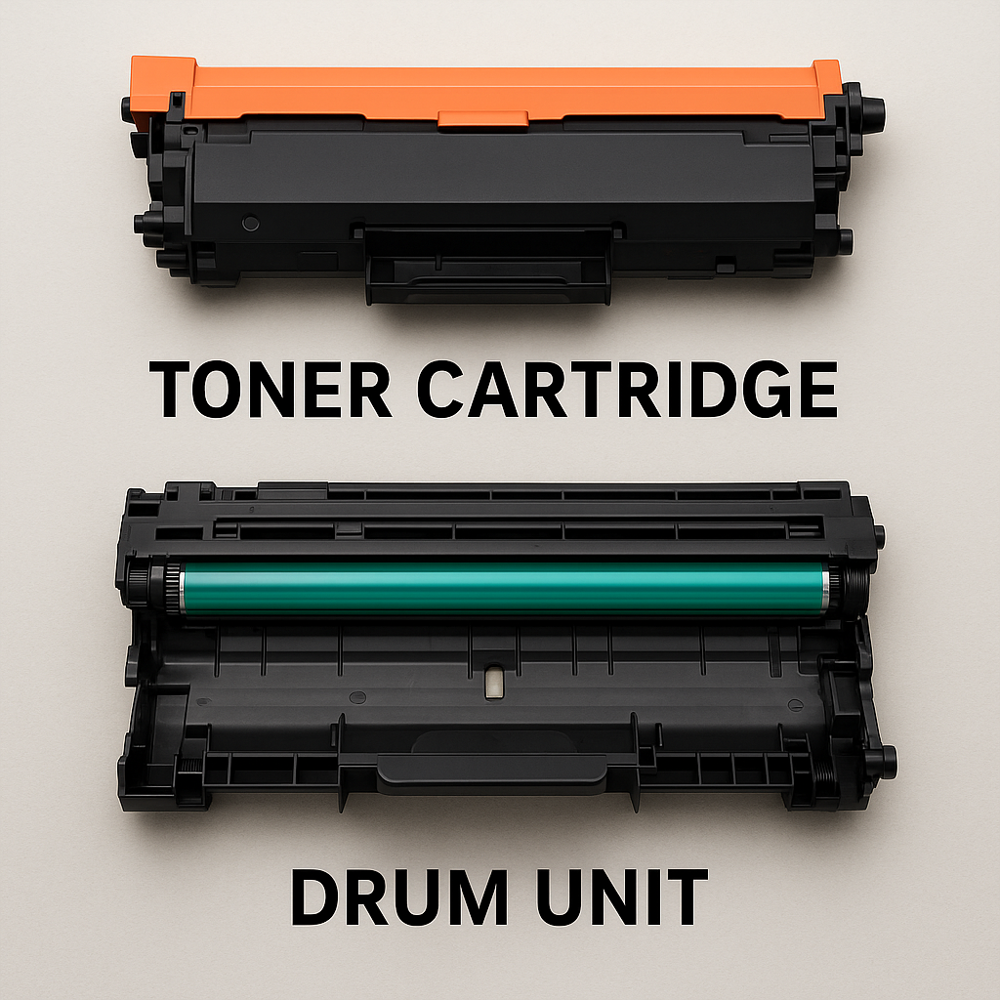
A Typical Scenario...
- What you removed: Toner + Drum (Toner still attached inside Drum)
- What you bought: Just a toner cartridge
- Resulting in... "This can't be right - It's too small!"
This often leads people to think they’ve bought (or been sent) the wrong product, when in fact, they’ve just misunderstood the modular design of Toner and Drum Unit, which is extremely common!
What to Do?
Carefully separate the old toner from the drum unit (there's usually a release lever or button), and snap the new toner into the existing drum (unless the drum also needs replacement!)
If you're still not sure, feel free to get in touch. You can also check the product label on the product you've removed compared to the new toner. Brother Drums begin 'DR' or 'D' while toners begin 'TN' or 'T', so if you are seeing both 'DR' and 'TN' on different labels, you've likely removed both items together.
Another common issue is when a customer orders a Drum Unit when they really need a Toner Cartridge. This is usually when the Drum and Toner are removed as one unit, causing confusion over what actually needs to be ordered as a replacement.
Your printer should always indicate if it's the Toner or Drum that is low, so bear in mind when looking for the correct replacement product, Brother toners will be indicated as TN and Drums will be indicated as DR on the website. Toner cartridges need to be replaced much more often than Drum Units and you'll likely get through at least 4 toners before a new Drum would be required, sometimes more.
Example: The TN2420 toner is rated at 3000 Pages when you print at an average of 5% toner on each page. The DR2400 Drum is rated at 12000 Pages @ 5% coverage, so this would usually need replacing every 4 toners.
As usual, if you're not sure, just get in touch as we're happy to help identify what you need!

