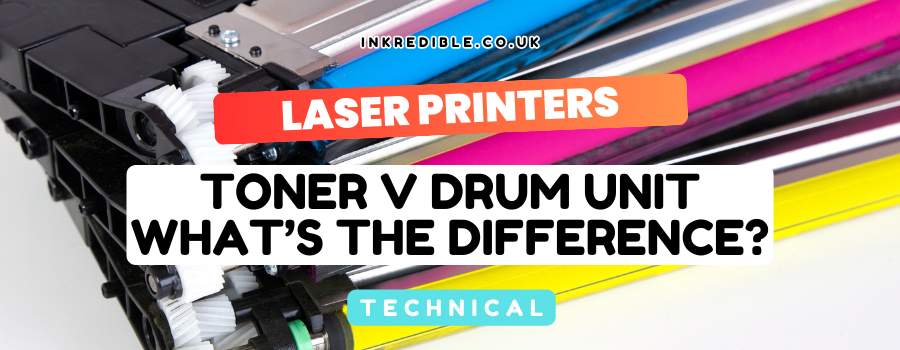Toner Cartridge vs Drum Unit: What’s the Difference and Why It Matters
If you’ve ever owned a laser printer, chances are you’ve come across two terms that sound similar but are actually very different: toner cartridge and drum unit. At first glance, it might seem like just more printer jargon, but understanding the difference can save you money, extend the life of your printer, and help you troubleshoot problems more effectively.
What Is a Toner Cartridge?
A toner cartridge is the part of a laser printer that contains toner powder, which is essentially a fine mix of plastic particles, carbon, and coloring agents. During printing, this toner gets transferred onto the paper to create text and images.
Think of the toner cartridge as equivalent to an ink cartridge in an inkjet printer. When your printer says it's "low on toner", this is the component you’ll need to replace or refill.
Toner Cartridges - Key Facts
- Contains the powder used for printing
- Needs to be replaced when print quality fades or the printer gives a low-toner alert
- Often combined with the drum in some all-in-one cartridge designs (especially in compact or home printers)
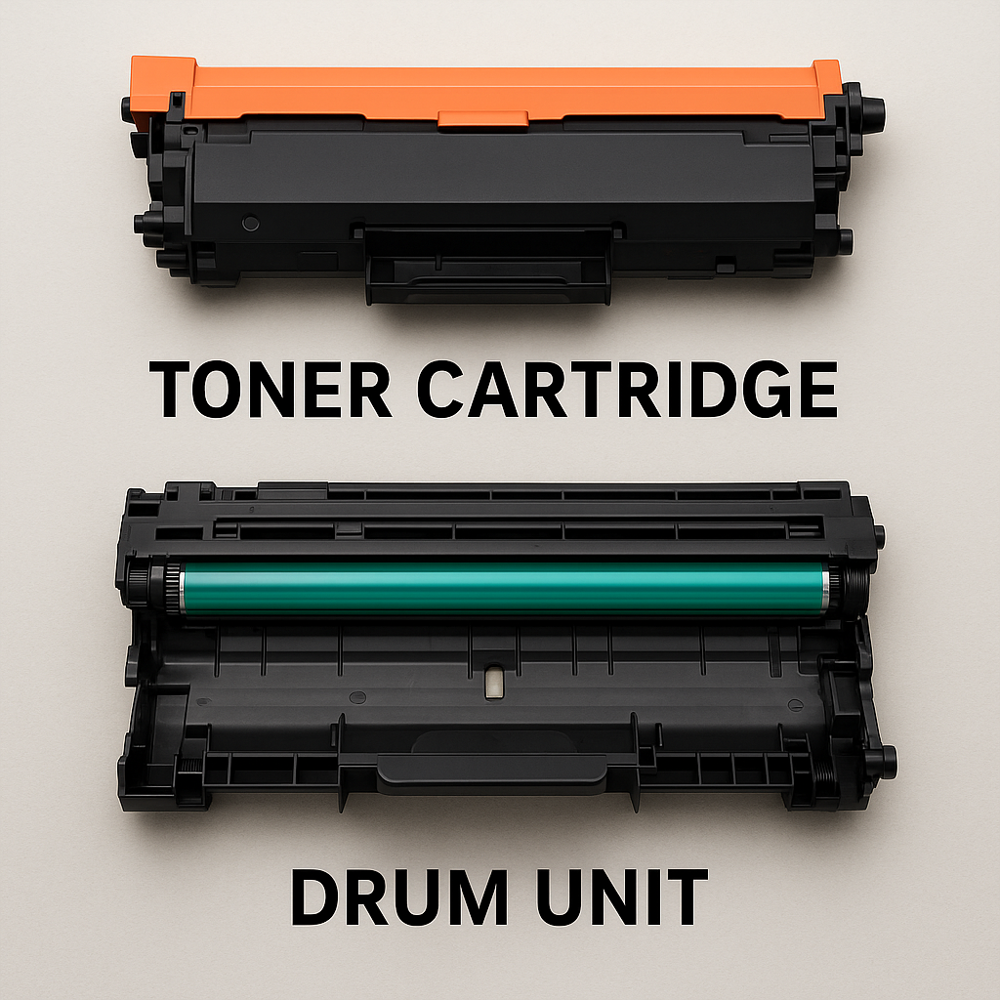
What Is a Drum Unit?
The drum unit, also called an imaging drum, is a cylindrical component that transfers the toner from the cartridge onto the paper. It works by receiving a static electric charge from the printer's laser or LED mechanism, which creates an image of your print job on the drum’s surface. The charged areas attract the toner particles, and the drum then rolls over paper to transfer the image, which is fused onto the sheet by heat.
In simpler terms, if the toner is the paint, the drum is the paintbrush.
Drum Units - Key Facts
- Transfers toner to the paper using static electricity
- Wears down over time and must be replaced after a certain number of pages (usually several thousand)
- In many business-grade printers, it's a separate component from the toner cartridge
When Do You Replace Each?
- Replace the toner cartridge when your printer tells you it's low on toner or when prints start looking faded
- Replace the drum unit if you notice lines, streaks, or repeated ghost images on prints—even after changing the toner, or when the printer tells you 'Replace Drum'
Pro tip: Your printer’s manual or settings menu usually tells you how many pages each component is rated for, so you can anticipate when a replacement is due. Many printers also feature a 'Print Supplies Status' report that can be printed from the printer 'Reports' menu. This gives a detailed breakdown of when any consumables were installed, how many pages they've produced and an estimate of any remaining life.
Final Thoughts: Do You Really Need to Know the Difference?
Absolutely. Knowing the difference helps you:
- Avoid replacing the wrong part (and wasting money)
- Fix poor print quality faster
- Consider the consumable costs when selecting a new printer - some combine drum and toner, while others keep them separate
So next time your printer starts acting up, you’ll know whether it’s the toner that needs a refill, or the drum that needs replacing.