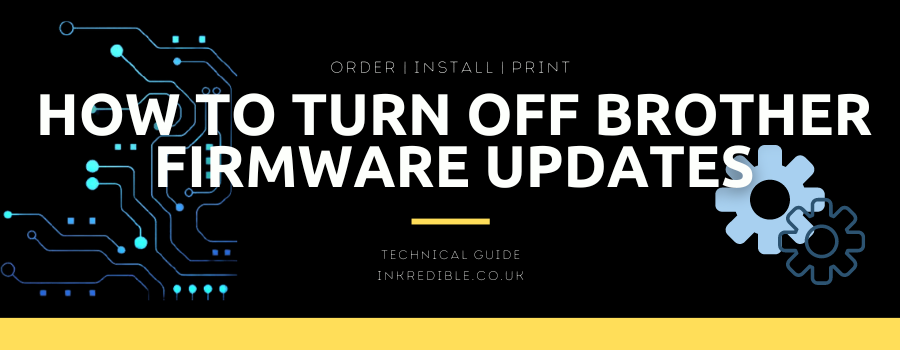From time to time, printer manufacturers release new firmware updates to your printer. Often these updates prevent or restrict the use of third party compatible ink and toner, which limits your choice as a customer.
You can usually choose to disable these automatic updates through your printer menu, and although it can differ between printers, we outline the general steps required on Brother printers, below.
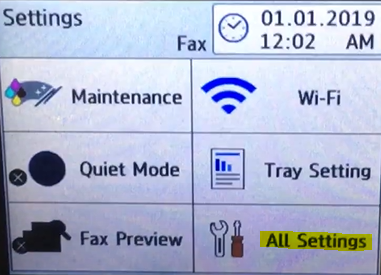 Select 'Settings' > 'All Settings' |  Select 'Machine Info' |
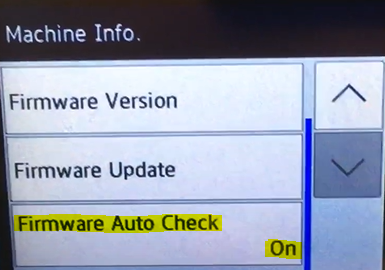 Select 'Firmware Auto Check - ON' | 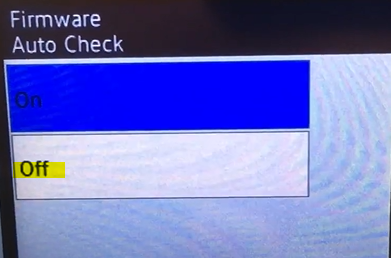 Change setting to 'OFF' |